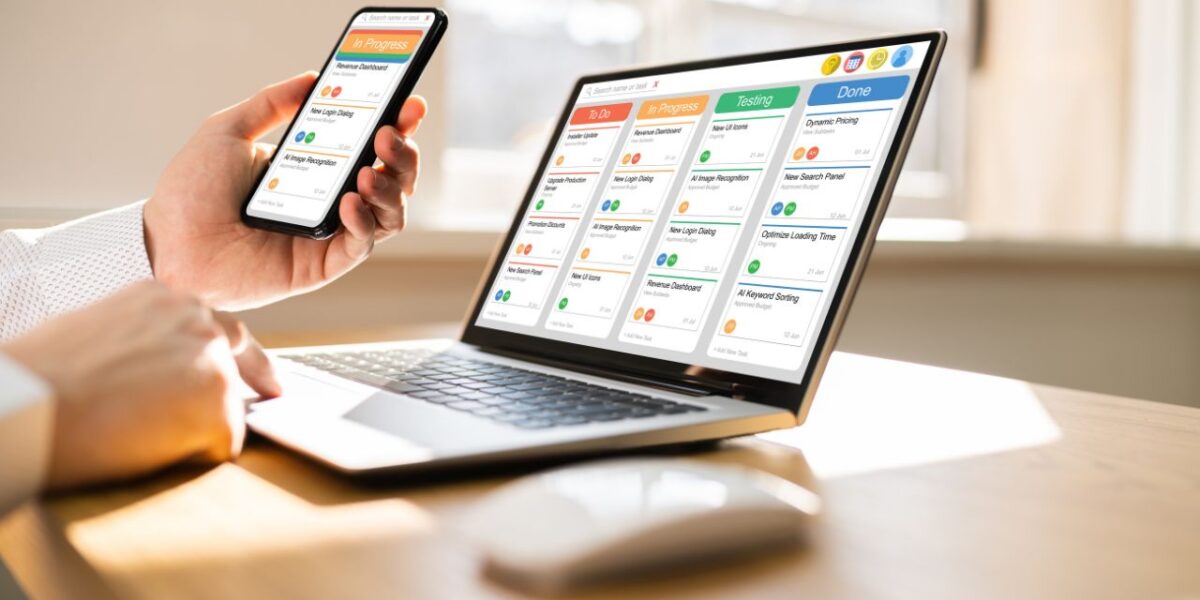As we approach the end of another academic year, it’s the perfect time to reflect on the tools and technologies that have been our secret weapons in staying organized and efficient. Whether you’re a seasoned tech enthusiast or just dipping your toes into the digital sea, these productivity tools will help you conquer your academic journey. Here’s a rundown of the tech-savvy arsenal that will keep you on top of your game throughout the year.
- Digital note-taking with OneNote or Evernote:
Bid farewell to the endless stacks of notebooks and say hello to the digital revolution of note-taking. Platforms like OneNote and Evernote allow you to organize your notes digitally, making it a breeze to search, edit, and access them from anywhere. Create separate notebooks for each class and watch your study materials become effortlessly organized.
2. Task management with Todoist or Trello
Stay on top of assignments, projects, and deadlines with task management tools like Todoist or Trello. Break down your workload into manageable tasks, set due dates, and visualize your progress. The satisfaction of checking off completed tasks is a bonus!
3. Collaborative documents with Google Workspace
Group projects become a walk-in-the-park with Google Workspace. Collaborate in real-time on documents, spreadsheets, and presentations. Track changes, leave comments, and ensure everyone is on the same page. It’s teamwork, elevated.
4. Digital calendars: Google Calendar or Microsoft Outlook
Never miss a class or deadline again with a digital calendar. Google Calendar or Microsoft Outlook can sync seamlessly with your devices, sending reminders and helping you manage your schedule efficiently. Colour-code your events for a visually appealing and organized calendar.
5. Reference management with Zotero or EndNote
Reference management tools like Zotero or EndNote are indispensable for those research-heavy assignments. Keep your sources organized, generate citations effortlessly, and save hours on your bibliography.
6. Grammarly for Polished Papers
Elevate your writing game with Grammarly. This writing assistant corrects grammar and spelling and provides style suggestions. It’s the perfect proofreading companion to ensure your papers are polished and professional.
7.Focus@Will for concentration
Stay in the zone with Focus@Will. This productivity tool curates background music scientifically designed to enhance focus and concentration. Choose from various genres to find your perfect study soundtrack.
8. Digital flashcards with Anki or Quizlet
Ditch the physical flashcards and go digital with Anki or Quizlet. Create interactive flashcards for efficient and personalized study sessions. These tools utilize spaced repetition, ensuring you remember information for the long haul.
By incorporating these productivity tools into your routine, you’ve streamlined your academic life and set yourself up for success in your future career. Embrace the tech-savvy side of learning, and here’s to another year of academic triumphs!